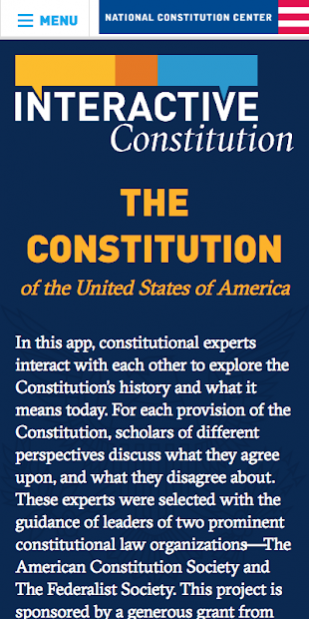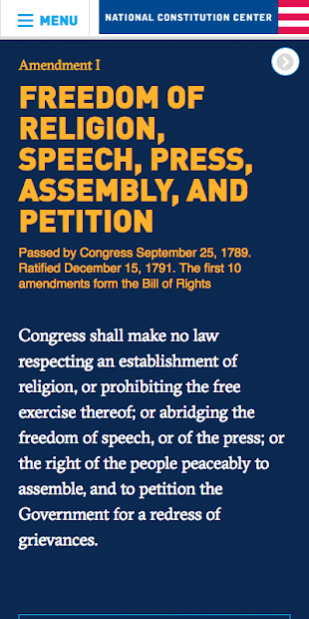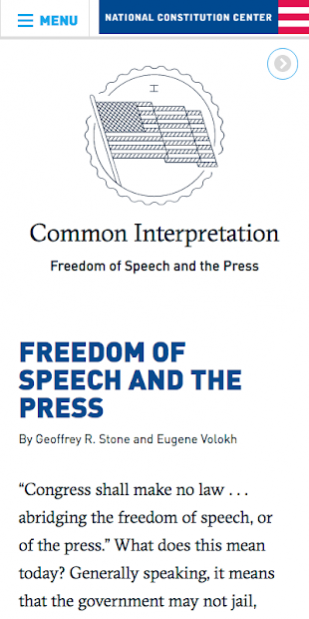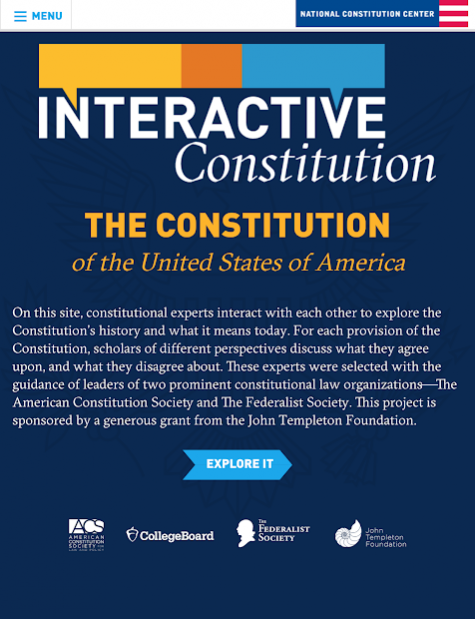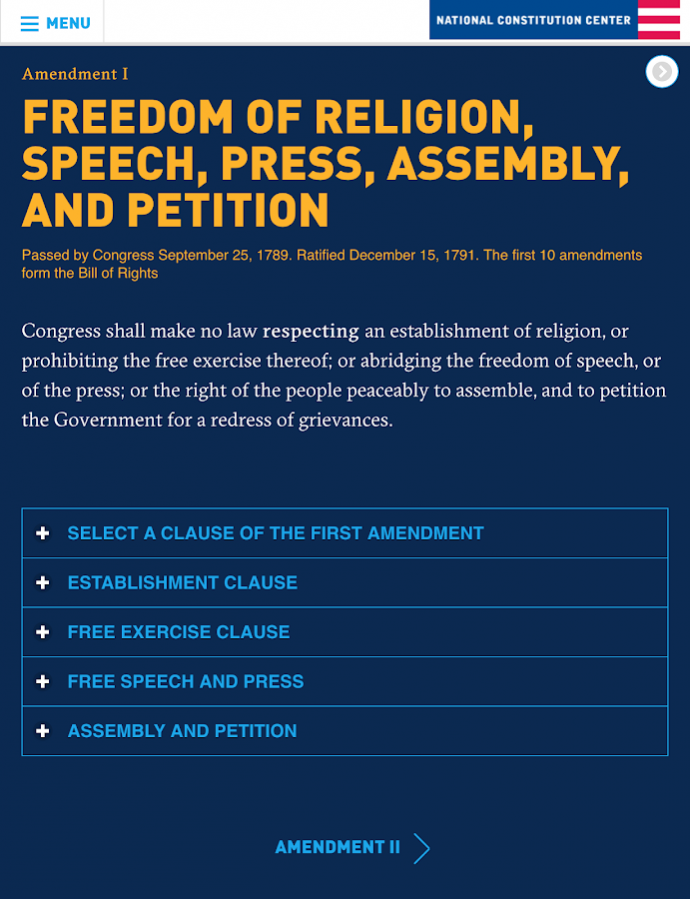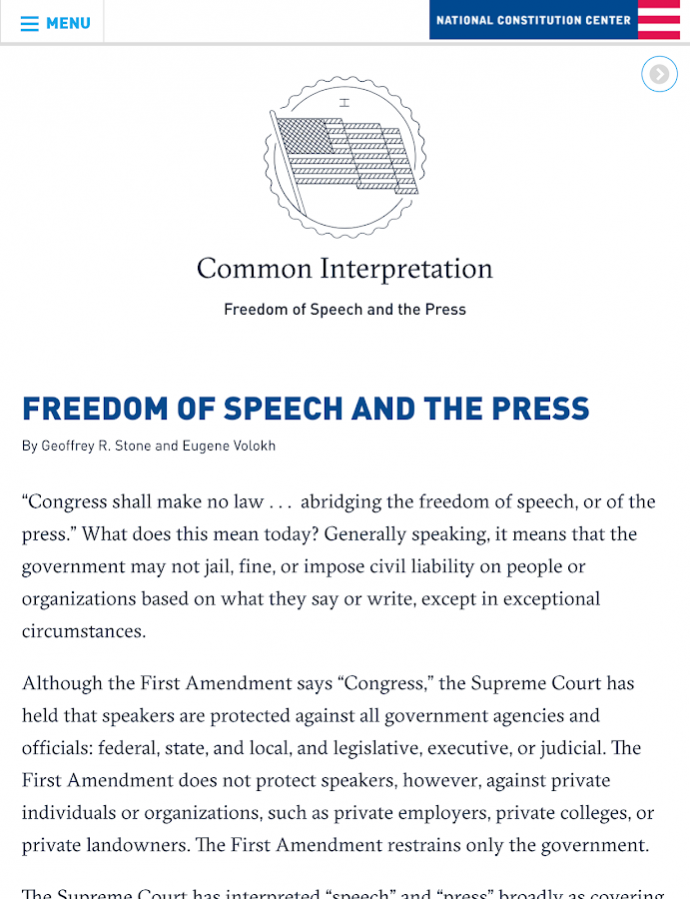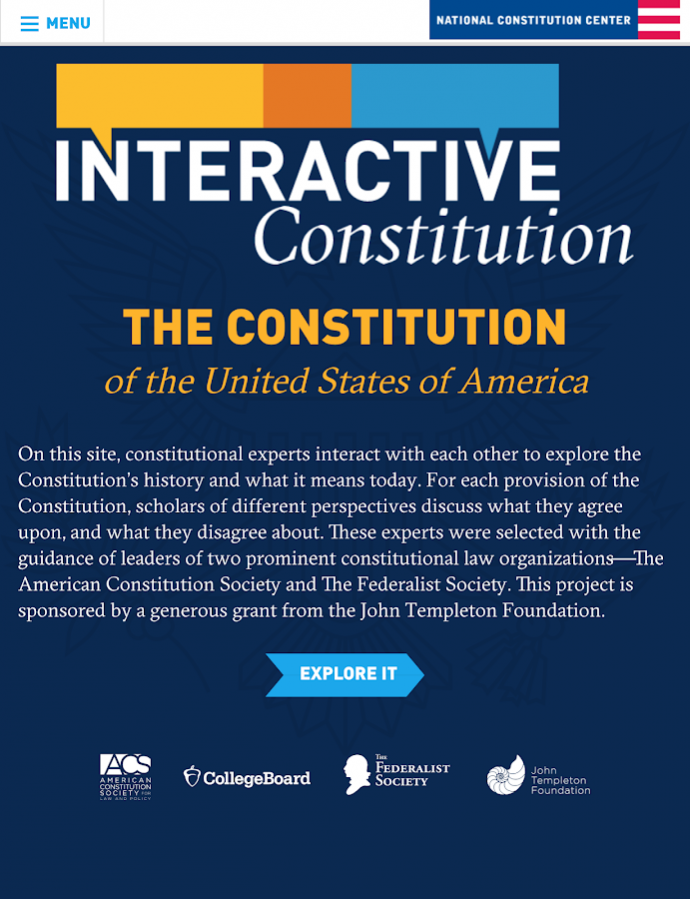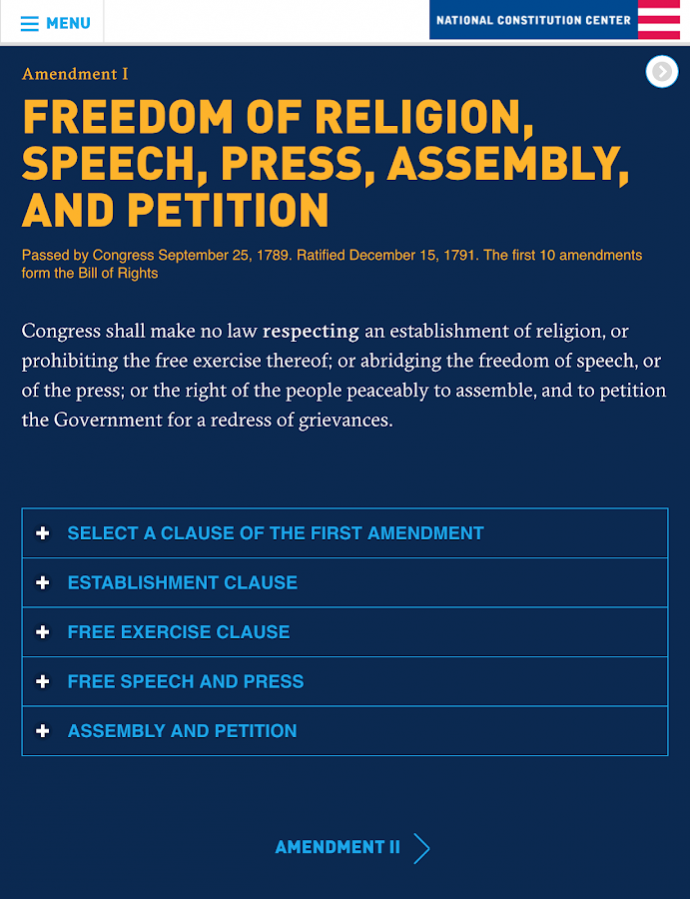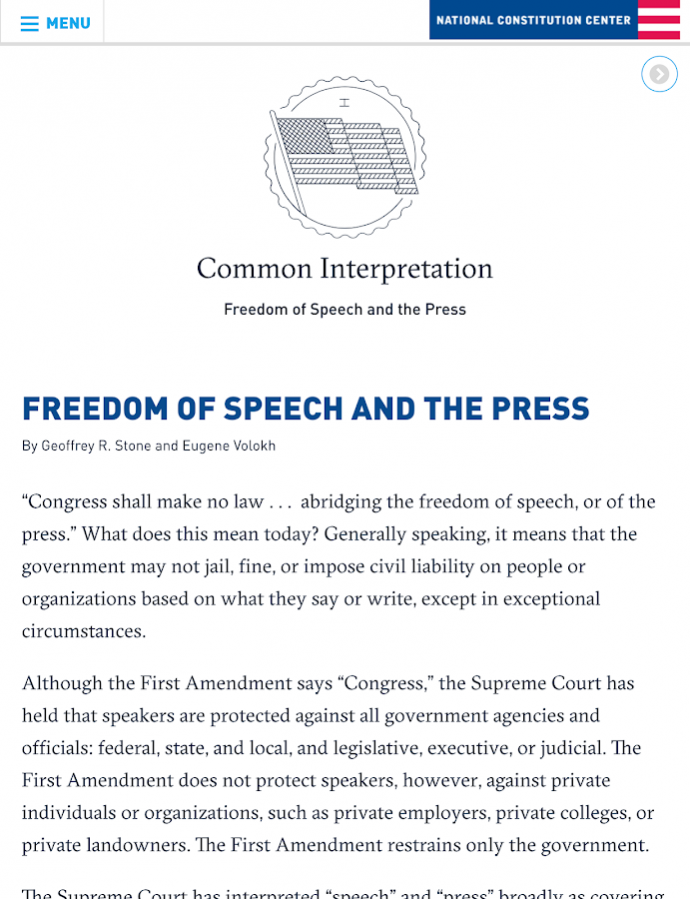Interactive Constitution 1.4.3
Free Version
Publisher Description
The free Interactive Constitution app presents the full text of the U.S. Constitution and features essays by leading scholars that detail areas of agreement and disagreement across a range of philosophical and legal perspectives. Created by the National Constitution Center in partnership with the American Constitution Society and the Federalist Society, this nonpartisan resource is featured by the College Board in its Advanced Placement history and government courses. The Interactive Constitution was made possible by a grant from the John Templeton Foundation.
To use the Interactive Constitution, just hit the "Explore It" button on its opening screen. Then you can:
Select the "Articles" and "Amendments" tabs on the next screen to read the part of the Constitution that interests you.
For the first 15 Amendments, you can read the annotated text of each amendment, along with "Common Interpretations" - joint statements by leading scholars detailing areas of agreement - and "Matters of Debate," individual statements by those same scholars detailing discussing areas of disagreement, along with the annotated text of each amendment.
For Amendments 16-27, you can read the full annotated text, plus interpretations from the Annenberg Classroom, a national leader in resources for civic education.
For the Articles I-VII of the U.S. Constitution, you can read the full text of each article by sections, with annotations from some of the nation’s leading scholars and from the Annenberg Classroom.
The "About The Constitution" section contains a series of white papers that provide overarching background on the Constitution, its history, and how it should be interpreted and applied.
About Interactive Constitution
Interactive Constitution is a free app for Android published in the Teaching & Training Tools list of apps, part of Education.
The company that develops Interactive Constitution is National Constitution Center. The latest version released by its developer is 1.4.3.
To install Interactive Constitution on your Android device, just click the green Continue To App button above to start the installation process. The app is listed on our website since 2018-07-11 and was downloaded 6 times. We have already checked if the download link is safe, however for your own protection we recommend that you scan the downloaded app with your antivirus. Your antivirus may detect the Interactive Constitution as malware as malware if the download link to org.constitutioncenter.interactiveconstitution is broken.
How to install Interactive Constitution on your Android device:
- Click on the Continue To App button on our website. This will redirect you to Google Play.
- Once the Interactive Constitution is shown in the Google Play listing of your Android device, you can start its download and installation. Tap on the Install button located below the search bar and to the right of the app icon.
- A pop-up window with the permissions required by Interactive Constitution will be shown. Click on Accept to continue the process.
- Interactive Constitution will be downloaded onto your device, displaying a progress. Once the download completes, the installation will start and you'll get a notification after the installation is finished.